Server & System Admin - MOST PROMISING CAREER TRACK
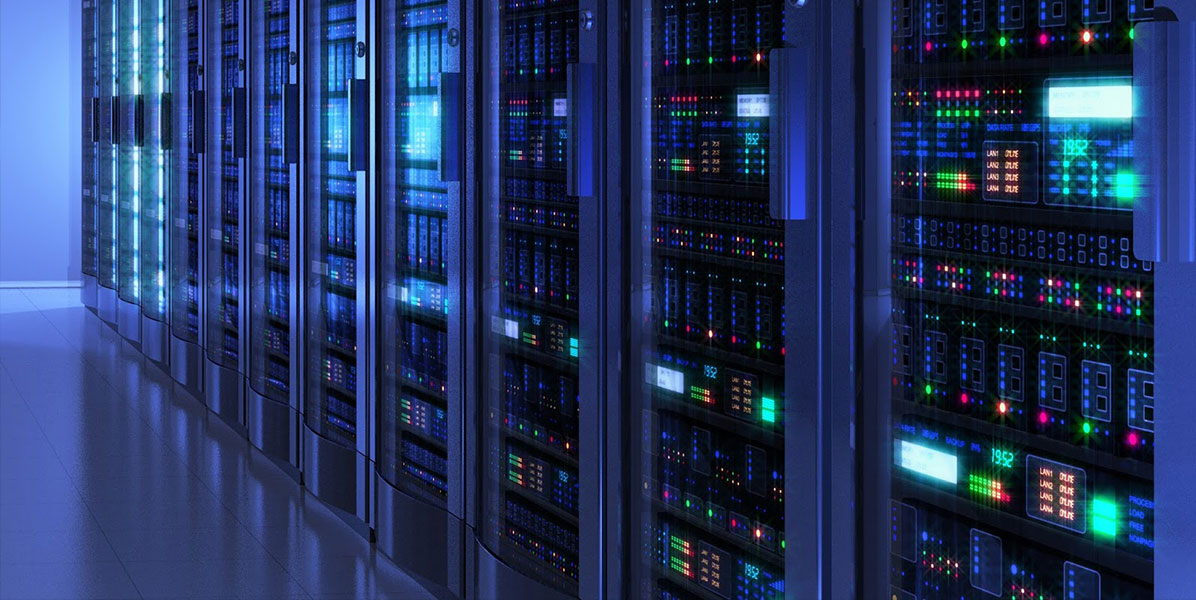
This Course Covers Basic of Hardware & Operating System essential for Desktop Maintenance, Networking Fundamentals, Windows Server 2016, Red Hat Linux, VMWare Virtualization, Installing and Configuring Cisco Router/Switch, Wireless Networks, Ticketing System and Soft Skills/Communication Skills. To Start with Hardware and Networking, it does not require a background of BE/BTech or very deep knowledge of Computers. Even a Non-Technical Person can become an Expert of IT Infrastructure Management as most of the topics covered in this domain are Practical oriented.
Audience
Fresher / Diploma / Graduate in any Stream.
Duration of the course
450 Hrs (2hrs/Day 12 Months, 4hrs/Day 6 Months or 8hrs/Day 3 Months).
course Outline
Desktop Maintenance (Hardware & OS)
- Basics of Computer
- Assembling and Dissembling a PC
- Operating System Installation & Boot Sequence
- Memory Management
- Storage Devices
- Motherboard & Processor
- Operating System Management
- Printers & USB Port
- Laptop and other Technologies
- Virus and Antivirus
- Troubleshooting
networking essentials (N+)
- Introduction to Network
- ISO/OSI Reference Model
- Network & Cable Types
- LAN Technologies
- Networking Topology
- Networking Devices
- TCP/IP
- IP Addressing
- DHCP
- DNS & WINS
- IP Routing
- TCP/IP Utilities
- WAN Technologies
- Security Protocol (IPSEC, L2TP)
- Troubleshooting network problem
MCSA: Windows Server 2016
- Install Windows Servers in Host and Compute Environments
- Implement Storage Solutions
- Implement Hyper-V
- Implement Windows Containers
- Implement High Availability
- Maintain and Monitor Server Environments
- Implement Domain Name System
- Implement DHCP and IPAM
- Implement Network Connectivity and Remote Access Solutions
- Implement Core and Distributed Network Solutions
- Implement an Advanced Network Infrastructure
- Install and Configure Active Directory Domain Services
- Manage and Maintain ADDS
- Create and Manage Group Policy
- Implement Active Directory Certificate Services
- Implement Active Directory Rights Management Services
- Implement Identity Federation and Access Solutions
CCNA V3.0 (CISCO Certified Network Associate)
- Network Fundamentals
- LAN Switching Technologies
- Routing Technologies
- WAN Technologies
- Infrastructure Services
- Infrastructure Security
- Infrastructure Management
Red Hat Linux Admin
- Operate running systems
- Configure local storage
- Create and configure file systems
- Deploy, configure, and maintain systems
- Manage users and groups
- Manage security
- System configuration and management
- Network services
- Database services
VMWARE Education
- Introduction to VMware Virtualization
- Creating Virtual Machines
- VMware vCenter Server
- Configuring and Managing Virtual Networks
- Configuring and Managing Virtual Storage
- Virtual Machine Management
- Access and Authentication Control
- High Availability and Fault Tolerance
- Installing VMware Components
- Resource Management and Monitoring
Wireless Network
- Understand the basic RF principles and characteristics
- Understand WLAN security methods and access with differing client devices
- Define the Cisco WLAN architecture and the underling infrastructure used to support it
- Implement a Centralized wireless access network using AireOS or IOS-XE wireless LAN controllers
- Implement a Converged wireless access network using IOS-XE converged access switches and wireless LAN controllers
- Implement small and remote access wireless networks using Flex Connect, Autonomous or Cloud architectures
- Perform basic WLAN maintenance and troubleshooting, describe the requirements for a WLAN design
ITIL (Information Technology Infrastructure Library)
- Understand and implement IT Service Management best practices, key concepts, principles, and process models required for clearing the ITIL Foundation certification exam.
- Gain understanding of scope, purpose, and objective of service strategy, service transition, service design, service operations, and Continual Service Improvement
- Apply ITIL concepts, tools and techniques to improve effectiveness and efficiency of business for optimizing customer experience
- Learn to automate standard tasks and apply lean principles to enhance efficiency of IT Service Management processes in this ITIL foundation training
- Centralize processes and teams and save costs using well defined fit-for-use and fit-for purpose processes
- Augment user satisfaction, improve service levels, lower costs, optimize outsourcing, increase service availability, and improve the ability to manage change using ITIL procedures
- ITIL Foundation course provides participants a complete structure with a set of procedures to help them take a proactive approach in improving business performance with the help of IT.
Soft Skills & Communication Skills
- Image Development
- Business Communication
- E-Mail Etiquettes
- Behaviour Skills
- Interview Skills
- Resume writing
- Server Administrator
- System Administrator
- System Engineer
- Network Engineer
- Network Admin
- VMware Support Engineer
- VMware Architect
- IT Manager